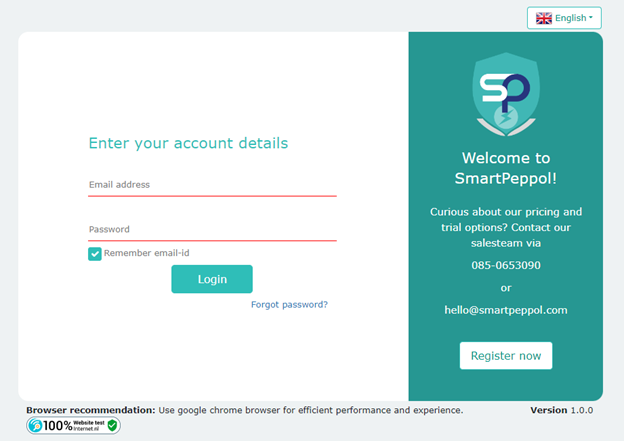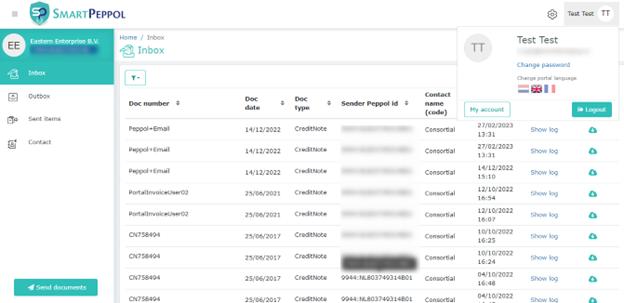After you have successfully registered to our Smart PEPPOL services, you can click the following link (or go to our login page) to sign into your account.
Account sing in – https://app.smartpeppol.com/en-GB/signin
- You can use your registered email ID and password as credentials to sign in.
- You can also choose the language of your choice before you proceed further.
- In case you cannot recall your password, you can simply click on the “Forgot password?” button and follow the steps to reset your password.
After you have successfully logged in, the following screen will be displayed.
You will have a menu with Inbox, Outbox, Send Items, and Contact on the left-hand side, along with the Send documents button.
The top right corner willhave the User profile, My Account, and Account Settings.