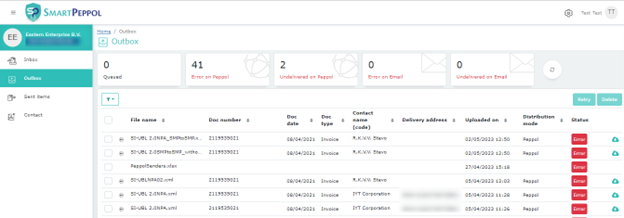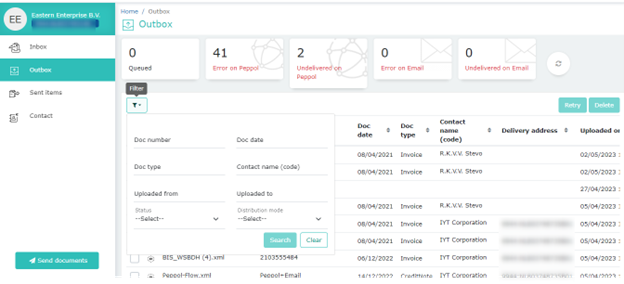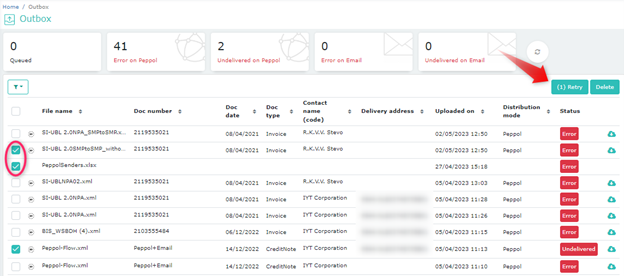The Outbox view lets our users view the statuses of outbound PEPPOL documents.
The table shows columns like:
| Column name | Description |
| File name | The name of the file |
| Document number | The document number |
| Document date | The date of the document (mentioned on the invoice) |
| Document type | The type of document |
| Contact name | The supplier/client of the document |
| Delivery address | PEPPOL/Email ID of the receiving party |
| Uploaded on | Date when the document was uploaded |
| Distribution mode | PEPPOL or Email |
| Status of the documents | The status of the document when exporting |
The Outbox view shows information about the outbound PEPPOL documents for the organization. Right at the top, it displays the status in terms of “Queued”, “Error on PEPPOL”, “Undelivered in PEPPOL”, “Error on Email” and “Undelivered on Email”.
The Refresh button will recalibrate these statuses if they have changed.
Filter:
The Outbox view has a filter to help our users to find a particular document.
The filter can be set on document number, document date, document type, upload from and upload to, contact name and status.
Download:
Users can also choose to download certain documents by clicking the download icon right beside the documents.
Retry Sending
The page also supports a “Retry” functionality wherein the users can retry to send UBLs which have the “Undelivered” status.
- If it is a single document the user can click on the retry icon beside the file (extreme right).
- If the user wants to try to resend more than one document, they can select the documents and click the “Retry” button as shown below.
Delete
Similarly, the users can also delete single or multiple documents by selecting them and clicking on the “Delete” button.
Sorting & paging
You can sort the columns by clicking on the column header. The arrow indicates the sort direction as ascending or descending.
If the table has multiple pages, then you can use the arrows to navigate through the pages on the bottom right.