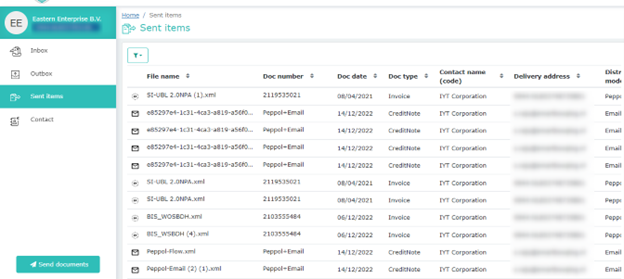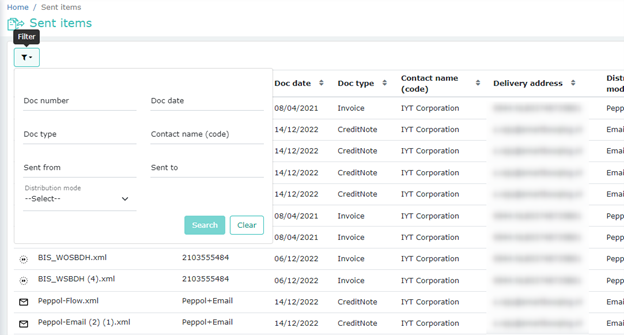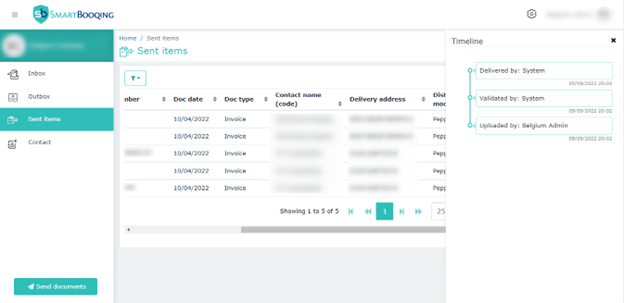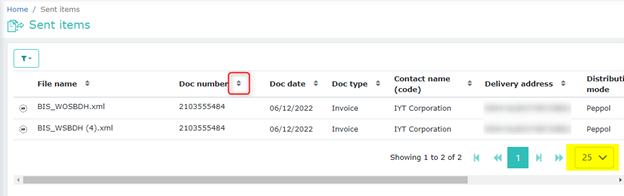The Sent Items view shows users all the documents which have been sent out from the system.
It shows vital details like:
| Column name | Description |
| File name | The name of the file |
| Document number | The document number |
| Document date | The date of the document (mentioned on the invoice) |
| Document type | The type of document |
| Contact name | The supplier/client of the document |
| Delivery address | PEPPOL/Email ID of the receiving party |
| Uploaded on | Date when the document was uploaded |
| Distribution mode | The medium used to share the file (PEPPOL or Email) |
| Sent on | Date when the document was sent |
| Log | On click, it shows the document timelines |
Filter:
The Sent Items view also has a filter which makes it easier for our users to find a particular document.
You can add filters by document number, document date, document type, contact name, sent from, sent to and distribution mode.
Logs:
As mentioned above, the page also features information on timelines of the documents as logs.
Sorting & paging
You can sort the columns by clicking on the column header. The arrow indicates the sort direction as ascending or descending.
If the table has multiple pages, then you can use the arrows to navigate through the pages on the bottom right.