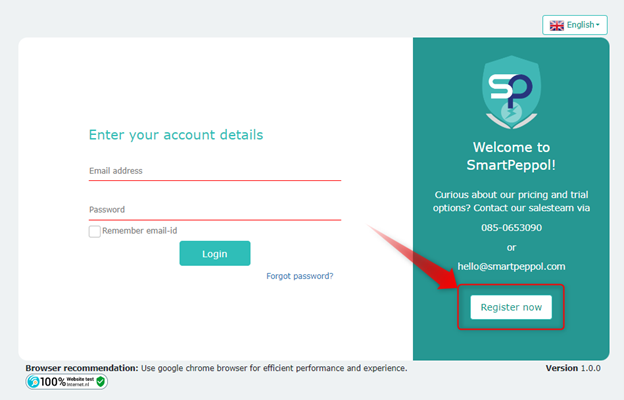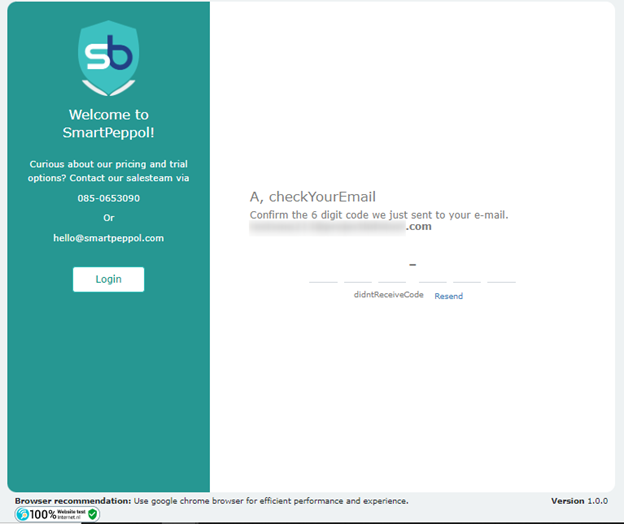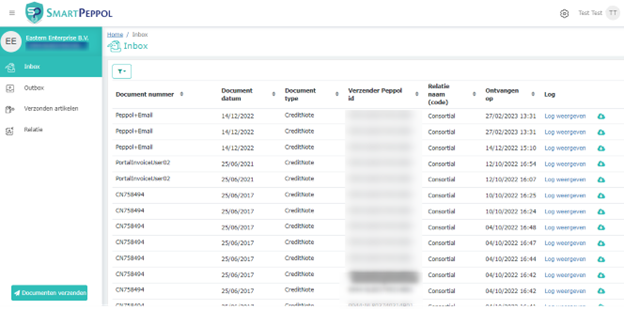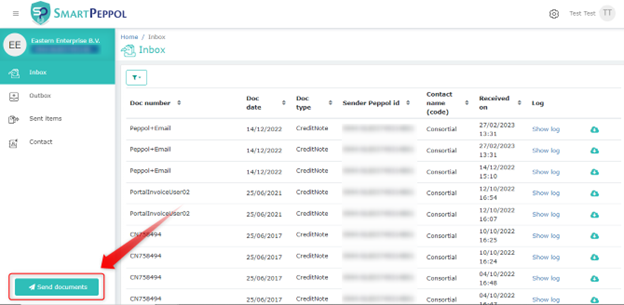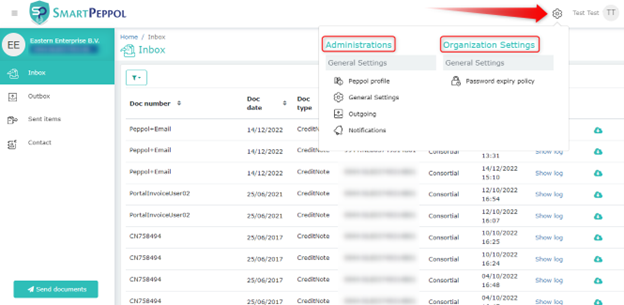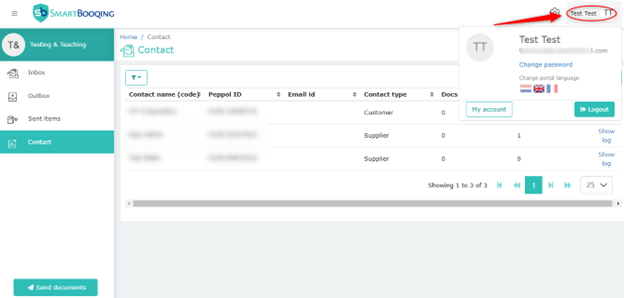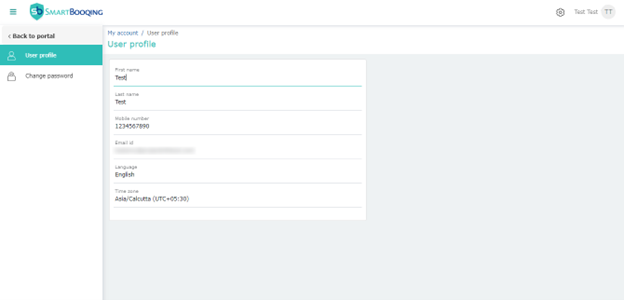Registration
Clients can subscribe to Smartbooqing’s PEPPOL services and create a user profile for their company using the given link: https://app.smartpeppol.com/nl-NL/signin
Once you click on the link, the following page will be displayed. Here you can simply click on “Register now” to move forward.
Once you have clicked “Register Now,” you must fill in the details on the following page.
After entering all the details, you will have to verify your email ID (by entering the code shared on your email address). After verifying your email ID, the registration will be successful.
After registration is completed, we will verify your PEPPOL ID after which you can log in to the system.
Logging in
Users can sign in with their registered email ID and password at https://app.smartpeppol.com/nl-NL/signin.
In case you cannot recall your password, click on the “Forgot password?” button and follow the steps to reset your password.
After you have successfully logged in, the following screen will be displayed.
Here we have views like Inbox, Outbox, Sent Items and Contacts present in the left menu. To read more about what these pages feature you can refer to the following Knowledge Base links:
Inbox – https://support.smartbooqing.com/knowledge-base/inbox/?lang=en
Outbox – https://support.smartbooqing.com/knowledge-base/outbox/?lang=en
Sent Items – https://support.smartbooqing.com/knowledge-base/sent-items/?lang=en
Contacts – https://support.smartbooqing.com/knowledge-base/contacts/?lang=en
The “Send Documents” button can be used to upload/send documents. Once you click on this button, you can choose the files you want to upload/send.
To know more on how you can send documents, please refer to the following link:
Sending documents – https://support.smartbooqing.com/knowledge-base/document-sending/?lang=en
We also have Organization and Administration level setting which can be accessed as shown below.
The Administrations settings include:
The PEPPOL profile settings include:
- Company Information.
- PEPPOL Information.
- Managing document types.
General Settings (Contact Settings) includes:
- Auto-create Contacts toggle button.
Outgoing settings include:
- Auto-create PDF toggle button.
- Retry Sending information.
- SBDH (Standard Business Document Header) settings.
- Enable email sending.
The Notifications settings:
- Manage when notifications must be sent out.
To know more, you can click on https://support.smartbooqing.com/knowledge-base/administration-settings/?lang=en
The Organization settings include the Password Expiration Policy
To know more about it, you can click on https://support.smartbooqing.com/knowledge-base/password-expiration-policy/?lang=en
We also have the User Menu, for users to edit their profile information. It can be accessed by clicking “My Account” as shown below.
Our users can Edit user details or change their passwords.