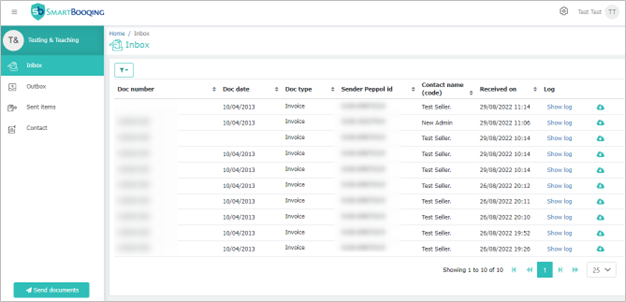The Inbox page shows the UBL documents you have received through PEPPOL on your PEPPOL ID
The table shows columns in the following way:
| Column name | Description |
| Document number | The document number mentioned inside UBL (e.g. Invoice No for BIS Invoice) |
| Document date | The document date mentioned inside UBL (e.g. Invoice date for BIS Invoice) |
| Document type | The type of document (e.g. Invoice) |
| Sender PEPPOL ID | The PEPPOL ID of your supplier |
| Contact name (code) | Name and code of the supplier. If you have contact list maintained then we map it with the contact present in Contact list |
| Received on | A localized date and time, we received the document |
| Log | On click, it shows the document logs |
| Download | On click, downloads the UBL document on your computer |
Filter
You can filter data in the table by document number, document date, document type, sender PEPPOL ID, contact name, received from and received to.
Sorting & paging
You can sort on the columns by clicking on the column header. Arrow indicates the sort direction ascending or descending.
If the table has multiple pages then you can navigate through the pages using the arrows in the bottom right.