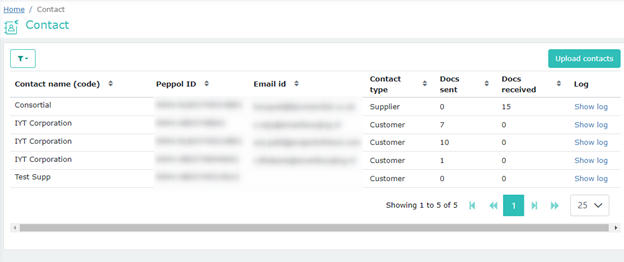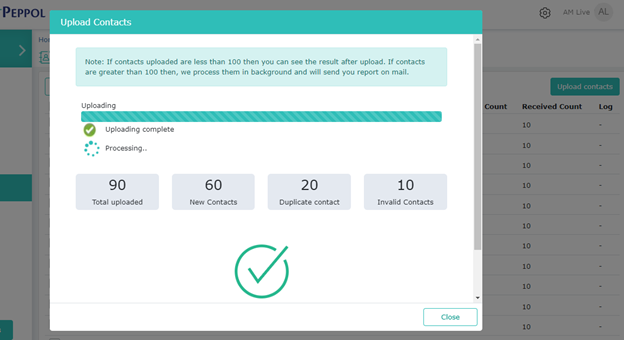This page contains all the information and details which have been created either by receiving or sending documents from/to contacts.
Table shows columns like:
| Column name | Description |
| Contact name | The name of the contact |
| Contact code | The code that is given to the contact |
| PEPPOL ID | PEPPOL ID of the contact |
| Email ID | The email that is associated with the contact |
| Contact type | States if it is a supplier of a customer |
| Docs sent | The number of documents sent for the contact |
| Docs received | The number of documents received for the contact |
| Log | On click, it shows the contact logs |
Filter
Here too our clients can use filters to search for a particular contact. The filters available are: contact name, PEPPOL ID, email ID and contact type.
Upload Contacts
This button allows our users to directly upload certain contacts so that these are available in the system for use. By clicking the “Upload Contact” button, users will be able to bulk upload contacts from Excel sheets. After the upload is complete the status and summary of the contacts is shown.
The Excel sheet that is uploaded needs to have the same parameter as displayed on the contact page, i.e. contact name, PEPPOL ID, etc.
Contacts will be categorized as “Invalid” if the respective email IDs or PEPPOL IDs are missing from the uploaded Excel sheet.