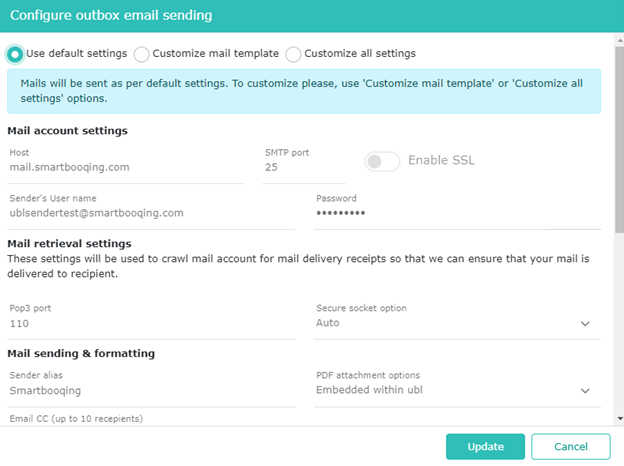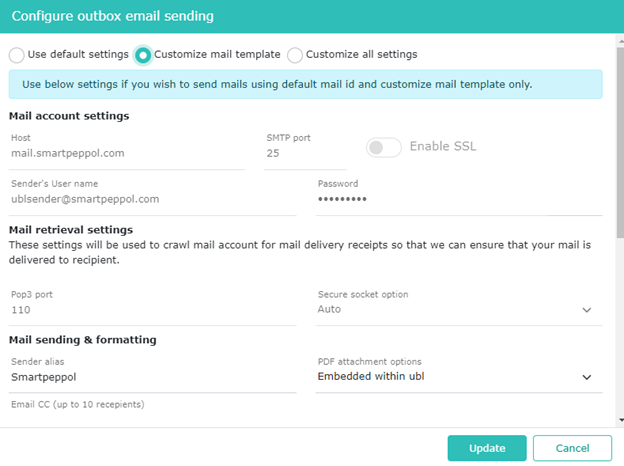Send an e-mail if the participant is not found on PEPPOL
This feature lets users be notified if the participant is not found in the PEPPOL directory. When a service group is manually created using KVK/VAT/COC and is not present on Peppol, this mail is used as a medium for notification provided the mail id must be present in UBL.
When enabled, this setting allows our users to choose from 3 options when they click on “Configure”.
- Use default settings
- Customize mail template
- Customize all settings
All these 3 settings have sub-parts that assist our users in configuration, they are:
- Mail account settings:
Technical information about the email account like Host, SMTP port, Sender’s username, etc.
- Mail retrieval settings:
This setting will be used to crawl through the mail accounts for mail delivery receipts so that we can ensure that your mail is delivered to the recipient only.
- Mail sending & formatting:
This section allows you to set a Sender alias, select PDF attachment options (Embedded within UBL or Embedded within UBL plus extra), add email addresses for CC, and configure the Subject and Email body.
For Configuring Subject and Email Body, both these fields are completely customizable in terms of their textual content. Users can choose to add data fields like administration name, Doc number, and Customer name by clicking on the buttons shown in the image.
Note: The setting changed here, are applicable to newly uploaded outgoing documents only.
Use default settings
The default mail will be sent from SmartPeppol server having default mail content and subject as shown in the setting. The options Mail account settings, Mail retrieval settings, and Mail sending & formatting are not editable here as these have the default values.
Customize mail template
If this option is selected, then only the Mail sending & formatting fields become visible and editable. Users can then customize the Subject and Email body.
Customize all settings
This option allows our users to tailor the Mail account settings, Mail retrieval settings, and Mail sending & formatting to their needs. Since all settings can be customized, it provides great flexibility.