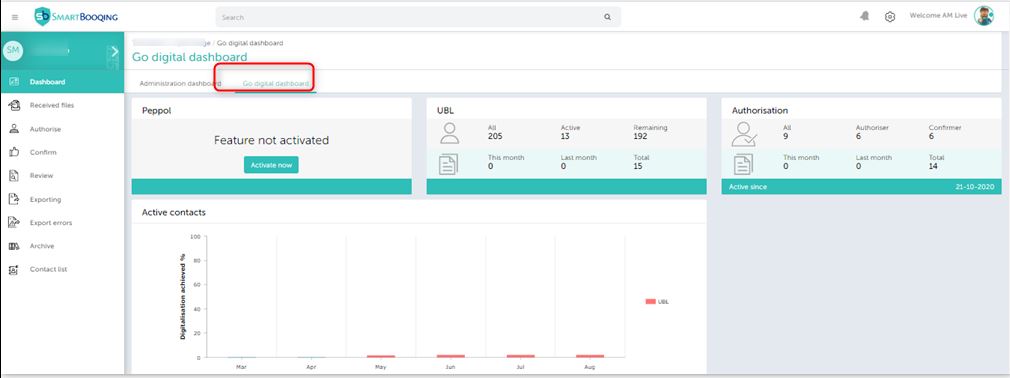In this article you will find information about:
- Administration dashboard
- Benefits of widgets available on the administration dashboard
- Go digital dashboard
1. Administration dashboard
To land on this page, switch to the administrations you are looking for, and you are now on ‘Administration dashboard’ for that particular administration.
2. Benefits of widgets available on the administration dashboard
This dashboard has all informative tiles, particular to one administration at a time.
- Total files: The widget displays count of files received for current month.
- Export errors: The widget displays total errors found for received documents while exporting to accounting system.
- Review pending: The widget display document count that are processed by system and waiting for your review on review page.
- Document count last 6 months: This widget display count of documents processed for last 6 months.
- Open actions: The widget display all the tasks pending for you. These tasks have to be closed by taking action(s).
- Target document: The widget has a graph where you can set a target for documents that has to be processed for this month. To do so follow below steps
- Scan Email id : You can see unique email id for each administration on Administration dashboard.
3. Go Digital Dashboard
If Peppol, Authorisation, is activated for an admin, then you can see the ‘Go digital’ dashboard, Click here to know more