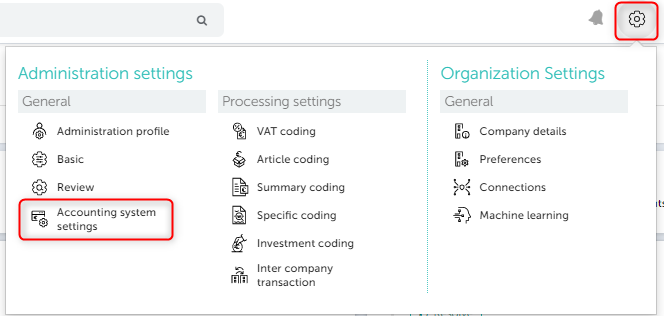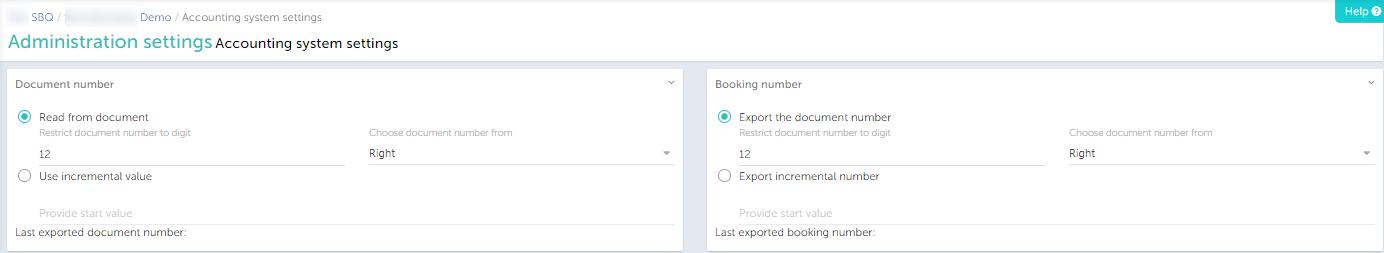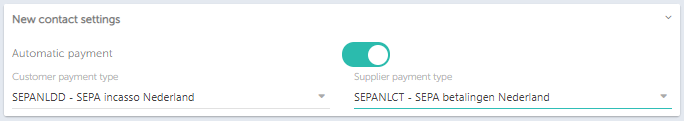In this article you will find information about:
- How to go to the accounting system settings?
- Settings, I can do in this section- other settings and automatic payment
1. How can I go to the accounting system settings ?
While managing the accounting systems setting you need to go to the administration settings after selecting the administration. (‘Login’ >> select the administration >> ‘Administration’ settings>> ‘accounting system’ settings)
2. Settings, I can do in this section- other settings and automatic payment
- Here, you can make the settings to read the document number on the invoice from Right hand side or Left hand side and that is up to number of characters. You can give the specific limit to read the characters.
- Or you use the incremental values as well. On the same screen, you can find the document number of the last exported document over here.
AFAS:
Automatic payment setting for newly received contacts:
- In this setting you can choose the option to book on the contact of its type i.e supplier or customer when you receive the new contact.
- From the dropdown you can choose the payment type on which payment will be processed.
For AFAS, Exact Online, AccountView
For VISMA .net: