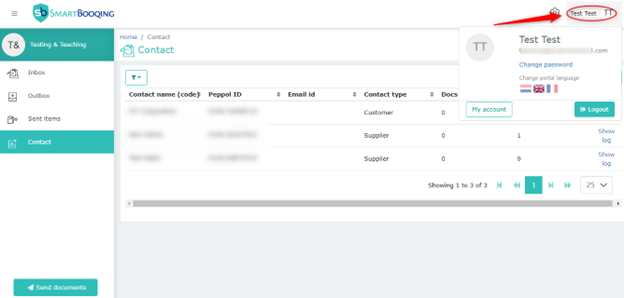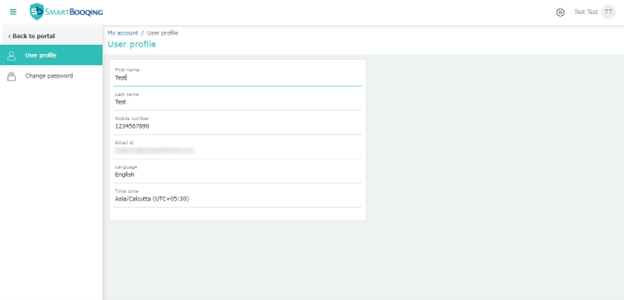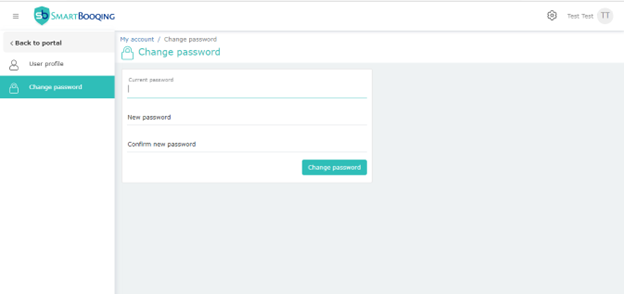This menu will assist our portal users to do any of the following:
- Change Password
- Change/choose the Language of the portal from Dutch, English and French
- Grant Access to “My account”
- Log out of the system
Besides this, it will also display the Username and the Email ID.
Our “My Account” section allows users to personalize the portal according to their choice.
Edit user details
Here, users can edit their profile information like first name, last name, mobile number, default language and choose the time zone for your portal.
Change Password
In the second view of the menu, the users are able to change their passwords.
Note:
- The time zone for the respective user will be calculated from the users browser settings
- The email ID cannot be changed