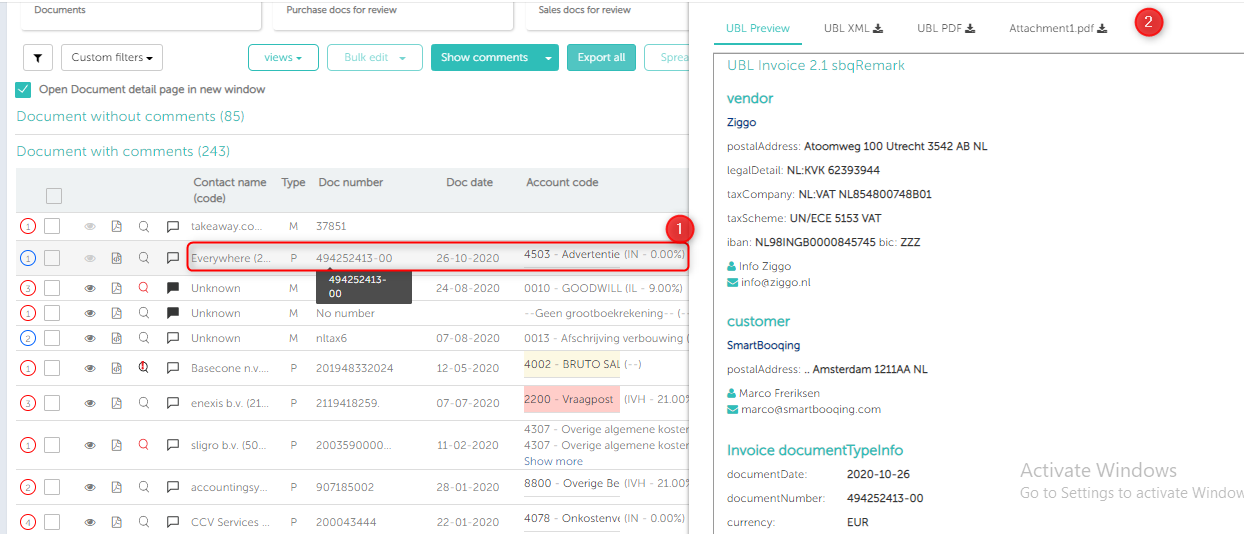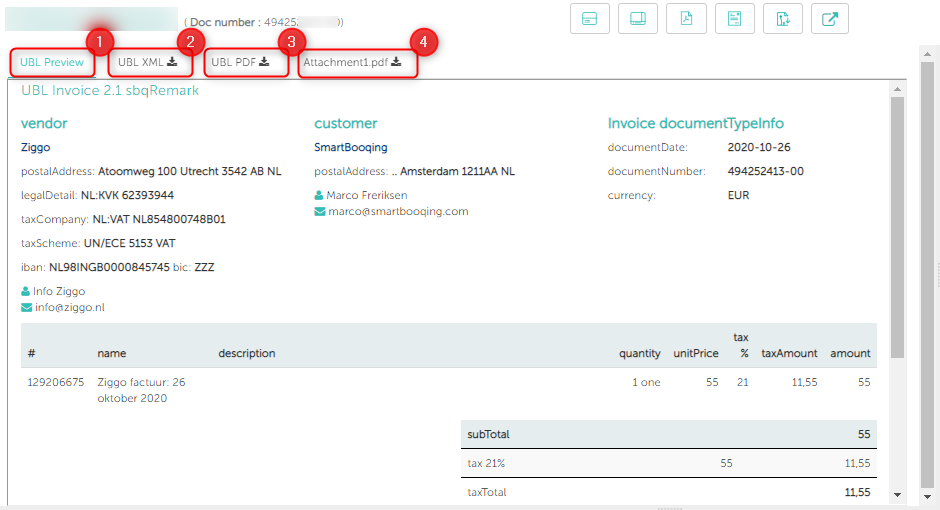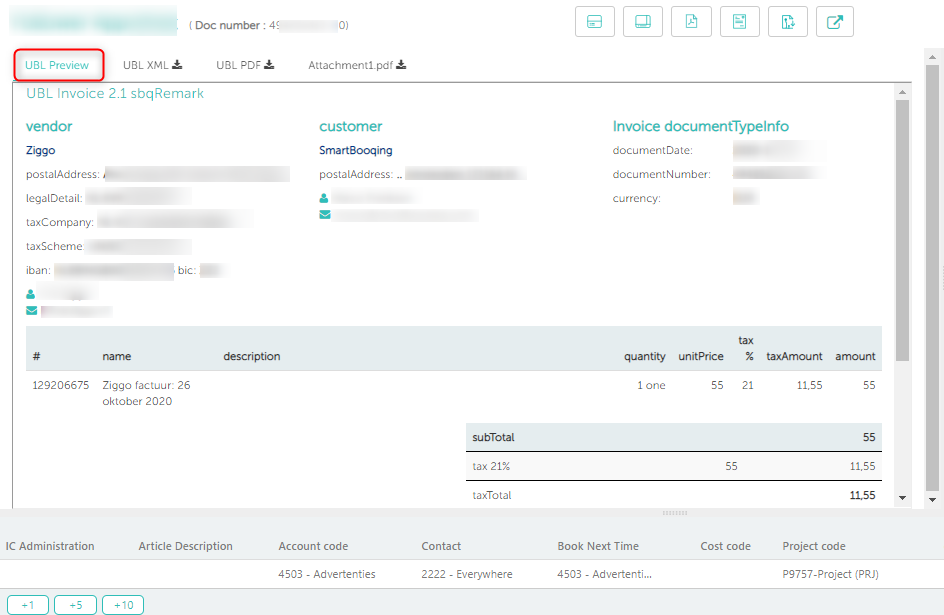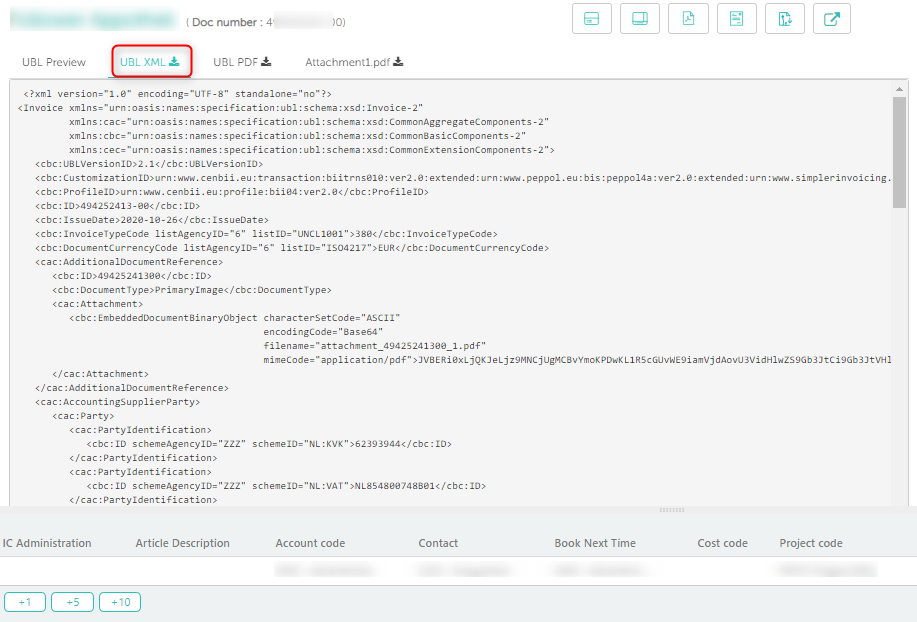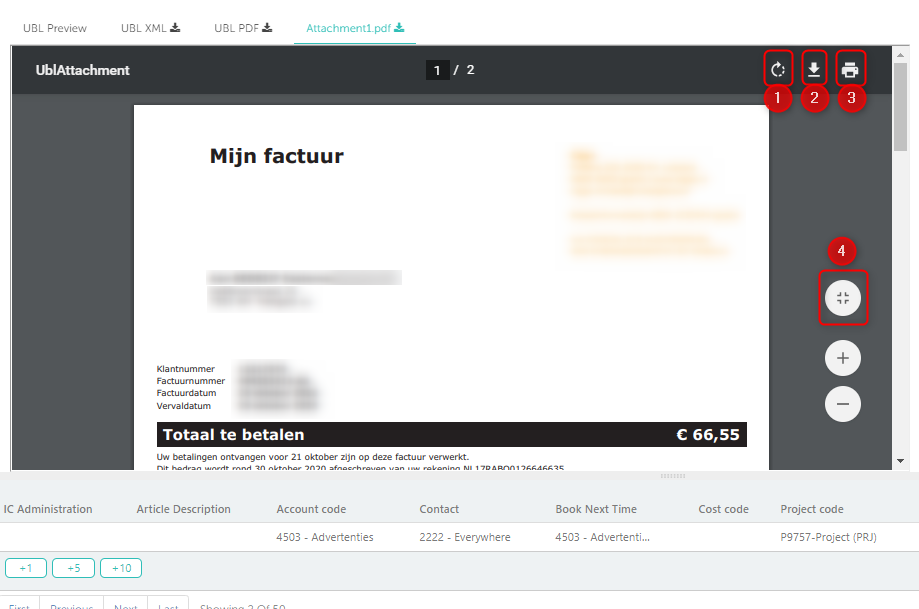Now, you can view all details present in your UBL file with UBL previewer.
1. How to find your UBL invoices?
1. How to find your UBL invoices?
Document Hub-> Review page
Added a new icon on review page to distinguish pdf invoice and UBL invoices.
PDF invoice symbol
UBL invoice symbol
- A UBL viewer pop-up window will open if you drag your mouse over a record.
2. Document Detail Page
When you click on the ‘UBL invoice symbol’, invoice details can be seen.
Four new tabs are now available, where you can view complete UBL invoices details.
- UBL Preview
- UBL XML
- UBL pdf
- UBL attachments
2.1. UBL Preview
- You can click on “ublPreview” to view complete UBL details.
- “UBL preview” displays the details present in the UBL file in an understandable and simple structured manner.
2.2. UBL XML
- You can click on “ublXml” to view the invoice details in XML format.
2.3. UBL pdf
You can see the pdf created by Smartbooqing or the external pdf that is shared with the UBL.
2.4. UBL attachments
- Now you can also view the internal attached pdf invoices present in UBL file by clicking “attachment” button.
- You can even perform the following action over invoice
- Rotate: rotate the invoice clockwise
- Download: pdf file of the invoice is downloaded
- Print: Send invoice e for printing (only if printer is connected).
- Fit to page: To view the invoice in full screen