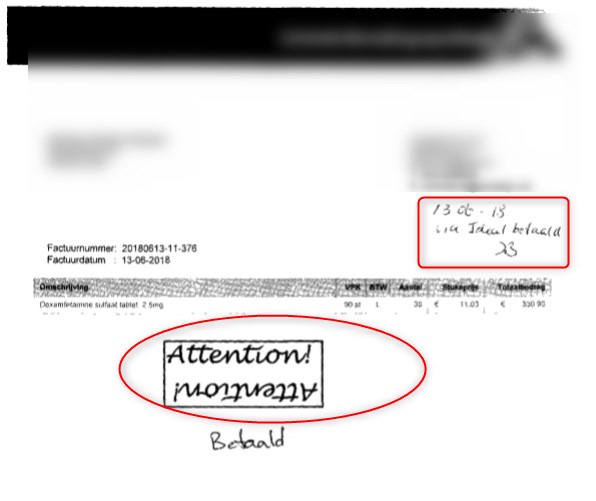In this article you will find information about:
- What is considered as handwritten text?
- How Smartbooqing handles handwritten text?
- Limitations
- Best practice
- How to use stickers?
- Handwritten sticker sheet (see attachment)
1. What is considered as handwritten text?
On the invoice pdf, if any kind of text is written by hand, then such documents are considered as documents with handwritten text.
2. How Smartbooqing handles handwritten text?
You may get a comment on review page that the document has handwritten text. Such invoices will stop for your review.
Note: You will get a comment only if you’ve made a setting to receive such handwritten notifications. More info…
3. Limitations
- Handwritten text detection is not 100% accurate.
- If the handwritten text is written over the invoice tables, then it’s more likely the system does not detect it.
4. Best practice
- Hand written text, must be placed in white areas for best detection.
- If you do not want to miss any handwritten comment and want system to always alert you, make use of stickers specially designed.
5. How to use stickers?
- Download the pdf file (see attachment), you can place the sticker on the invoice pdf. OR If you want the stickers to be supplied, contact support@smartbooqing.com.
- Sticker can be placed on invoice. Avoid, pasting it on top area of invoices and it should not overlap any text on the pdf.