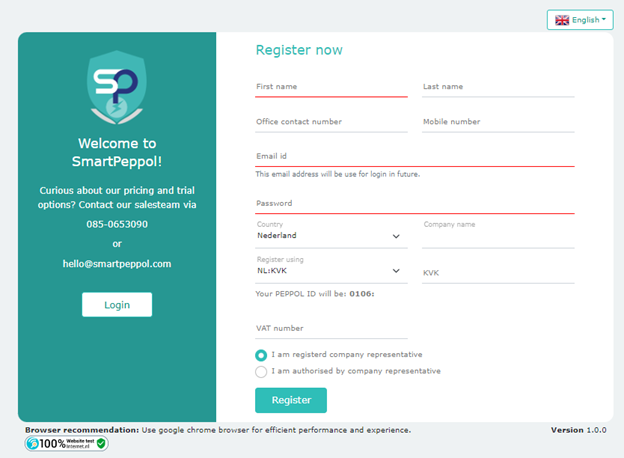Clients can subscribe to our PEPPOL services using the following link:
https://app.smartpeppol.com/nl-NL/signin
This link will help you register yourself to Smartbooqing PEPPOL services and create a user profile for your company. The following page would be displayed, where you can simply click on “Register now” to move forward.
Once you have clicked on “Register Now,” you would have to fill in details on the following page.
A few points to note while filling up the details are:
- The email ID and password you enter would be used as credentials for login.
- The password should be at least 8 characters and include at least 1 uppercase letter, 1 lowercase letter, 1 special character, and 1 digit/number.
- Fields of “Country” and “Register Using” need to be selected from drop-down menus.
- “Register Using” allows you to use either KVK No or VAT No or OIN No – this would decide the PEPPOL scheme based on the country.
Note: If Netherlands is selected as the country, then the VAT and KvK numbers are mandatory.
- If you choose the option “I am authorized by company representative” – it is mandatory to enter your Name, Email ID, and Contact No.
Once you have entered all the details, you will have to verify your email ID (by entering the code shared on your email address). After verifying your email ID, the registration will be successful.
Note: The registration code would only be valid for 24 hours from the time of generation.
After registration is completed, we will verify your PEPPOL ID after which you can log in to the system.