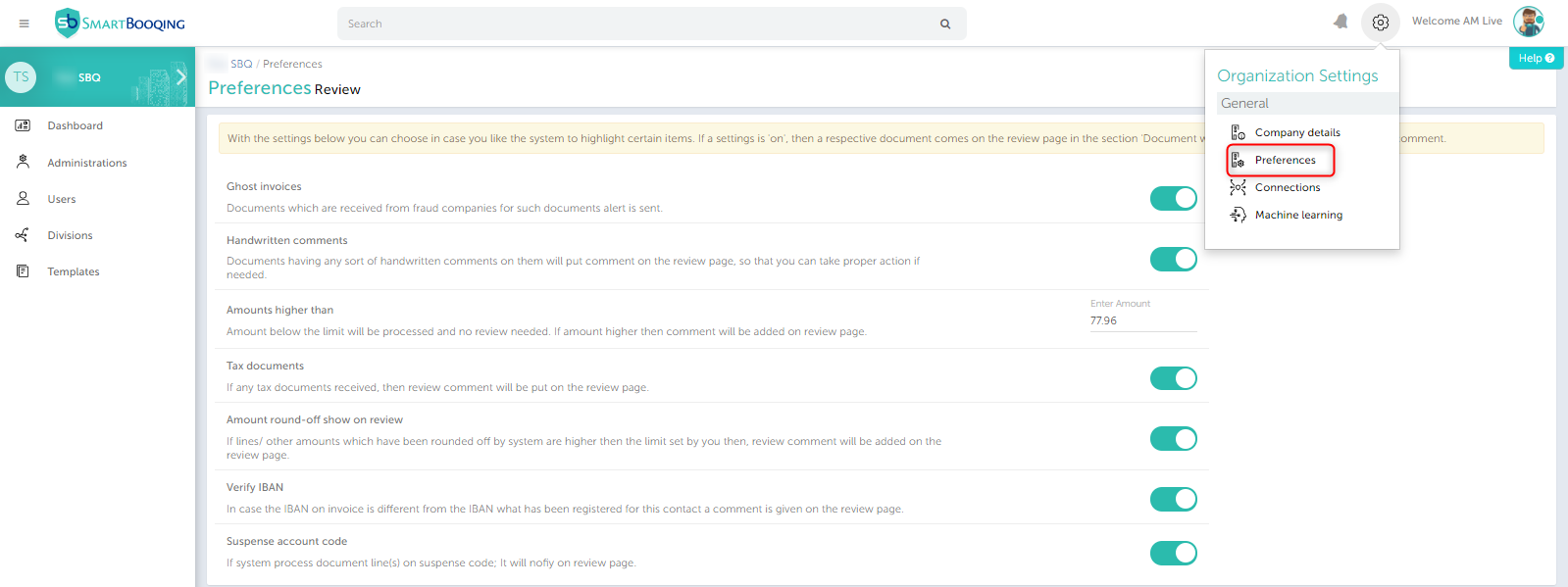- You can adjust preference for the complete organisation i.e. all the administration will have the below settings.
- Click on the button to ON/OFF it.
- Note: You can modify the preference for specific admin if you want. You need to go to administration preference and there you can OFF it there.
- If preference setting is OFF at organisation level then you will not be able to turn it ON at administration level.
- Users will be notified if any of the below setting is turned ON at ‘Review’ page and ‘Document Detail Page’.
- Ghost invoices– Documents which are received from fraud companies for such documents alert will be sent. You can manage this by simply turning ON/OFF.
- Handwritten comments: Documents having any sort of handwritten comments on them will put comment on the review page, so that user can take proper action if needed.
- Amounts greater than– Any invoice having amount which is higher than the amount entered here will be halting on the Review page for review and for the same there will be review notification sent out.
- Tax documents– With this setting when turned ON, there will be the review comment put on the Review page.
- Amount round off– With this setting, if lines/other amounts which have been rounded off by system are higher than the limit set by you then, review comment will be added on the review page.
- Verify IBAN- In case the IBAN on invoice is different from the IBAN what has been registered for this contact a comment is given on the review page.
-
Suspense account code: If system process document line(s) on suspense code; It will notify on review page.