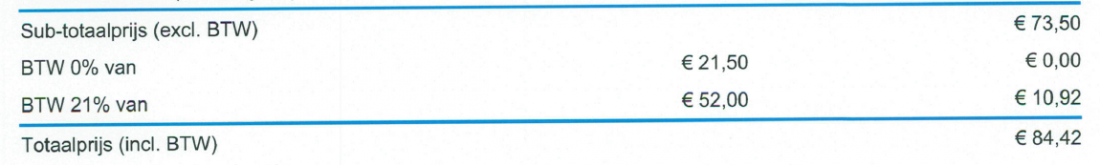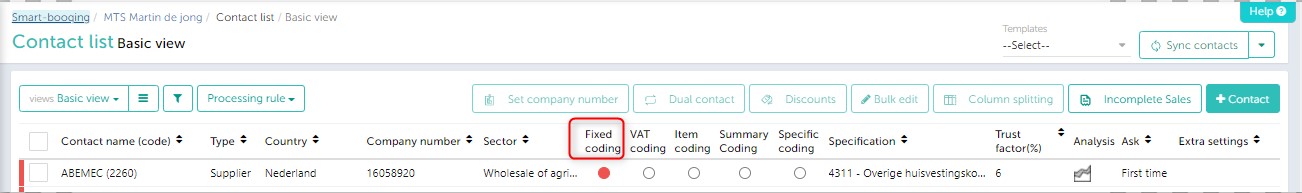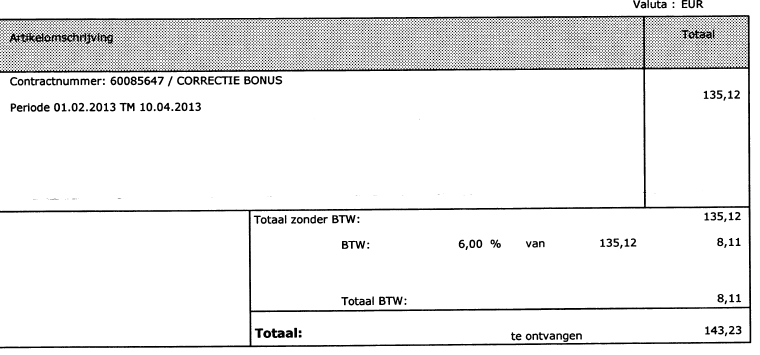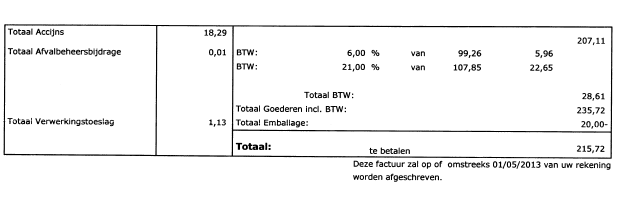In this article you will find information about:
- Fixed coding concept- when to use?
- How fixed coding works?
- Settings
- Sample examples of fixed coding invoices
1. Fixed coding-when to use?
When to use it?
- Relation is always booked on the specified account code irrespective of the vat /items on the invoices.
- Invoice may have 2 or more vat on it but still needs same account code for each vat category.
2. How fixed coding works?
- Total amount (incl. VAT) is booked as 1 line along with vat that’s present on the invoice / as per ‘VAT setting’
- If invoice has more than 1 ‘VAT %’; then each vat line is booked separately but on the same account code. See invoice example below
- ‘VAT %’ of invoice will be used
- Lines with different ‘VAT %’ will not be booked on one line but separate lines with appropriate ‘VAT%’ and one fixed account code
3. Settings
- Select the administration, go to ‘contact list’
- Select / search the contact
- Double click to go into the edit mode.
- Select the desired rule from the drop down in column ‘coding rule’ and provide ‘specification’.
4. Some examples of fixed coding invoices
Example 1:
Example 2:
Example 3:
Example 4: