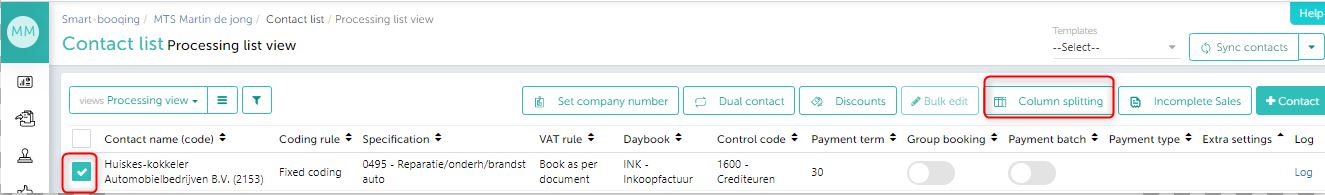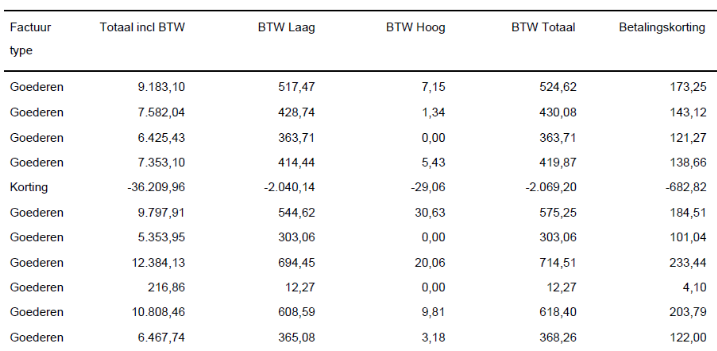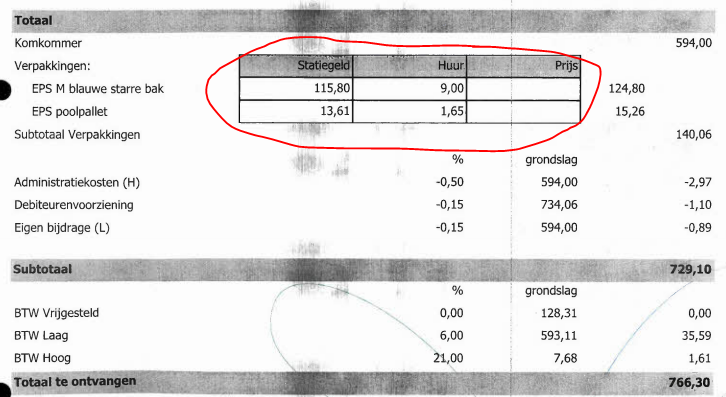In this article you will find information about:
- What do we mean by column splitting and why it is required?
- Are all invoices/contacts available for ‘column splitting’?
- How to set up column splitting?
- How will booking lines get created?
- Examples of invoice formats that are eligible for column splitting
- Limitations
1. What do we mean by column splitting and why it is required?
- Smartbooqing (SBQ) does line processing by reading the article table on invoices. This is the table like part on invoice where all the article sold by the supplier are listed along with its details like quantity, price per article, vat, amount without vat, amount after vat etc.
- From this article table, SBQ reads only those values / columns which are required for processing. They are
- Article description (this is the keyword for coding the lines)
- Vat code / vat amount
- Amount without vat/amount after vat
- Above is what, most of the invoices need for recording these invoices on line level, in the books of accounts.
- But, our ongoing assessment of advanced document processing revealed that some invoices are made more elaborate to provide break up of additional associated costs/deductions and these amounts are quite important for recording these booking lines.
- Hence, we decided to expand our column reading to following values
- More than one vat % (vat 0, vat 6, vat 21)
- Discounts (for both type of discounts – normal trade discounts and payment discounts)
- Packaging costs (Emballage)
- Commissions (provisie)
- In short, for eligible invoices, SBQ will read additional columns as mentioned above and accounting conditions for booking these values will be available on contact list.
2. Are all invoices/contacts available for ‘column splitting’?
- Answer to above is ‘no’.
- Why?
- In the back end, SBQ studies the invoices and activates the particular company for column reading provided those columns can be extracted by our OCR technology.
- Pre-requisites for OCR of columns
- All columns must be consistent and vertical
- It’s only a single table of article lines and not more than one table or not a table within the table.
- Column splitting makes sense only if our OCR can read it and that’s why activation of such invoices is controlled by our back end.
- In case there are invoices/contacts which needs to be activated for column splitting, please send those samples invoices by mail to Support@smartbooqing.com
3. How to set up column splitting?
- Go to Relatielijst Select the contact Click on button “Kolom splitsen”
- Symbol is shown for activated column setting in last column Instellingen toegepast
- Set up the following
- First three columns are non-editable. They are set up in the back end.
- Set up the account code where value in respective column should be booked
- Booking approach:
- Book as it is: positive amounts will be booked positive and negative as negative
- Reverse sign: positive amounts will be booked negative and negative as positive. Should be used when you need to subtract discounts from the invoice amounts.
- Review Comment: choose if these lines are to be shown on Review page.
Pic 1: Contacts where you see ‘column splitting’ ON
Pic 2: screen of settings
4. How will booking lines get created?
- Each value of each column that is set up, will be created as separate booking line e.g. each line on invoice table has an amount, vat 9%, vat 21%, discount, packaging, then 4 different booking lines will be created (one each for each vat%, one for packaging and one for discount).
- While exporting to accounting system, these lines will be exported in grouped manner depending on contact’s setting for ‘grouping’.
5. Examples of invoice formats that are eligible for column splitting
OK
OK
Not OK
6. Limitations
- Only for contacts with processing rules ‘article coding’ and ‘specific coding’
- Is available only if the company is activated in the back end
- Only following extra columns covered at the moment
- More than one vat % (vat 0, vat 9, vat 21)
- Discounts (for both type of discounts – normal trade discounts and payment discounts)
- Packaging costs (Emballage)
- Commissions (provisie)
- Not all invoices, which need to read multiple columns, can be activated.