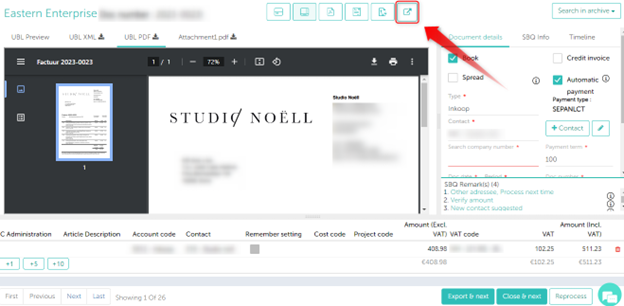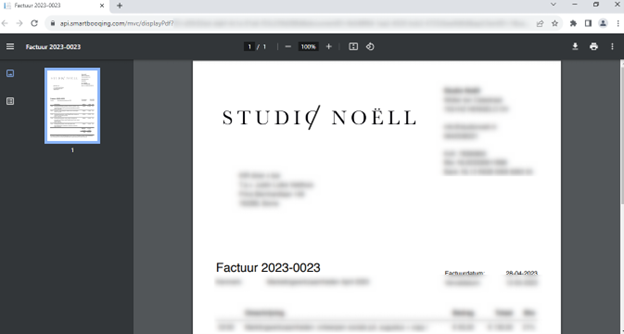To facilitate ease of use for our users, we have made specific changes to our Invoice Detail Page (IDP).
When a user opens the IDP, one of the options for viewing the PDF is the “View PDF in new window”. What this does is that it opens the same PDF in a separate browser window. This way clients can view the entire PDF and work (enter/edit) more effectively with the IDP.
Improvements to the current feature –
If an invoice is being viewed on the IDP and its PDF is open in a different window using the “View PDF in new window” feature, clicking on any of the navigation options like “First”, “Previous”, “Next”, “Last” will now not only change the Invoice/PDF details on the IDP but also the PDF that was open on the browser window will change. Meaning that if the invoice is changed from the IDP, the PDF being displayed in the browser window will also change.
This can especially be helpful when our clients are using a dual-monitor setup.
Note: For some of our users, it could be the case that they have Browser restrictions that will not allow any Pop-Ups to open automatically. The user will have to give their browser permission to open Pop-Ups first. We are highlighting this because the “View PDF in new window” opens PDFs in a similar fashion. If our users notice that the separate window is not opening, it could be because of a Pop-Up blocker from their respective browsers.