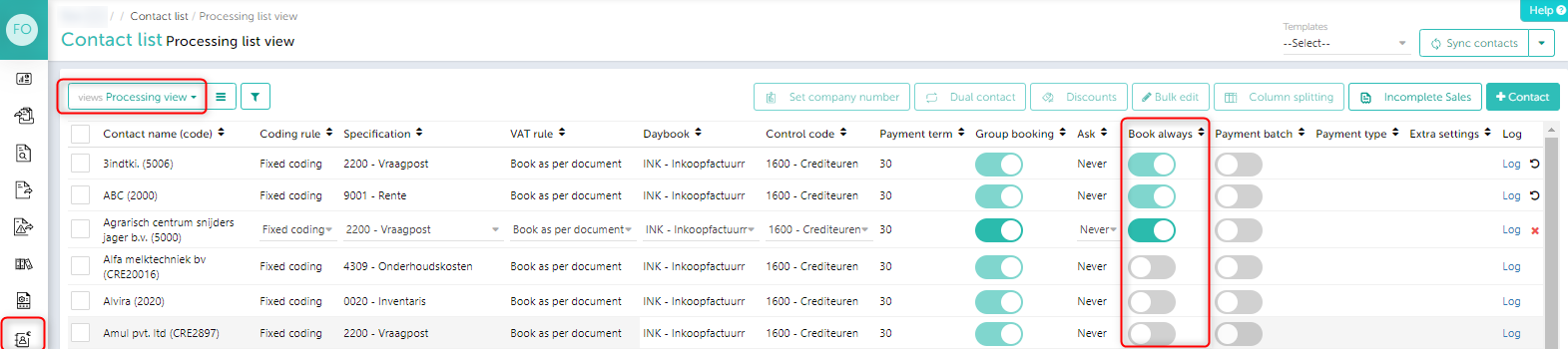In this article you will find information about:
1. What this (book always) means?
- General purpose accounting requires that only the invoices are to be accounted for.
- Hence, documents like overview, reminder, specificities, etc. which are indirectly repeated or consolidated copy of invoices; are not to be accounted for.
- These docs are generally treated as ‘non-bookables’.
- BUT, in case for any known reason, you need these docs to be considered for accounting then this feature can do that.
2. How can I set invoices to be booked always?
- Go to Contact list
- Processing View
- Check column “Book Always”
- Make ON / OFF
- By activating this setting, non – bookable documents falling under this contact will get booked.
3. Limitations
- This setting will applicable for contacts, so from invoice details contact must be identified.
For limited vendor details, or bad scans, system unable to find out relation, and so can’t apply this setting.
- For any reason, if contact could not be identified by the system; then this setting will also won’t get applied.
- For duplicate invoices setting will not get applied
- For Overview, reminders – documents get booked but verification may need for date, amounts as it might have multiple data on invoice