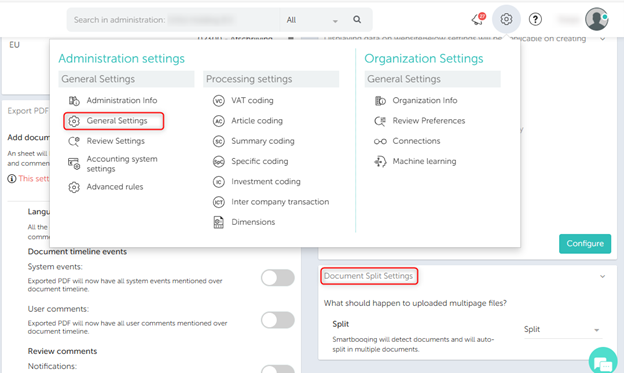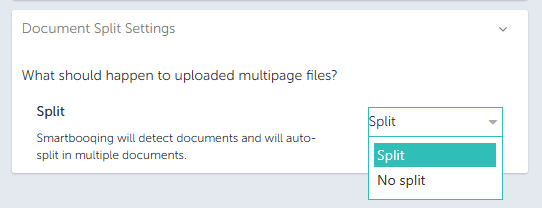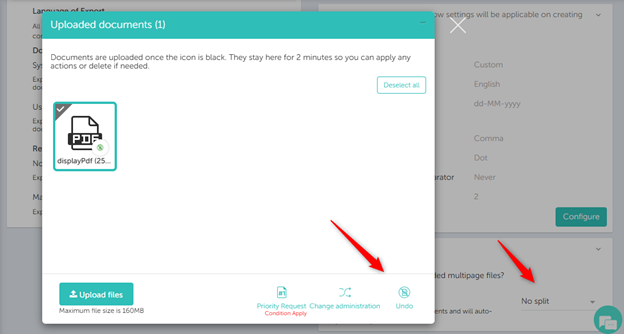This allows administrators to select how multi-page invoices should be processed, providing more control over invoice handling within the system.
Path – Administration Settings –> General Settings
This will act as the main setting for the administration. Based on this setting, invoices will be split or not split accordingly.
If the “No Split” option is selected, a new UNDO button will appear when uploading documents manually. This does not occur if the “Split” option is selected, as splitting invoices (based on line breaks and changes in invoice numbers) is the system’s default behavior.