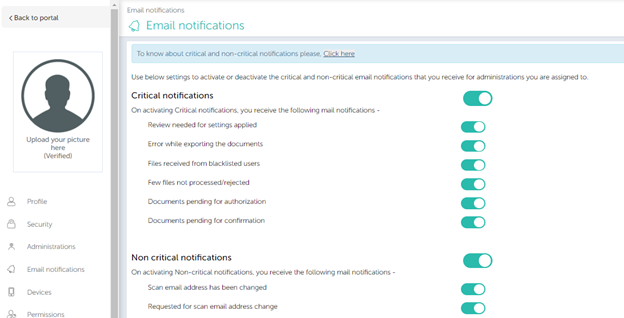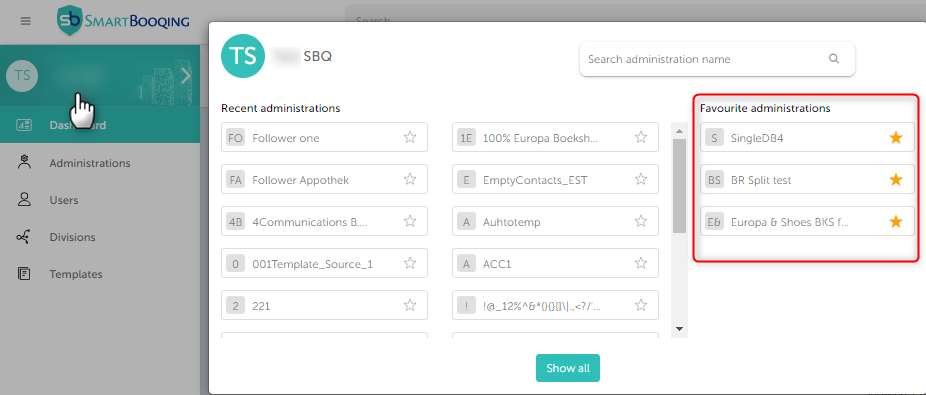In this article you will find information about:
- Notifications overview
- Email notifications-critical and non critical notifications
- Favourite administration
- Overview of email notifications.
1. Notifications overview
Notifications play critical role to help guide users for taking the right actions and to inform users in timely manner about his behavior with system whilst meeting the purpose.
In Smartbooqing there are different notifications sent out to the users via email, also there are some more notifications shown to user on the portal itself on dashboards like open actions.
2. Email notifications-critical and non critical notifications:
Smartbooqing users are also notified via emails for the required actions, some updates, new releases, etc.
These email notifications are categorized in two types as below-
- Critical notifications
- Non-critical notifications
To access the settings for critical and non-critical notifications, you can go to the ‘My Account’ on top upper right hand side corner and go to Notifications. (‘My account’ >> ‘Email notifications’)
If the above critical/non critical notifications are ON you will get the below emails.
| Critical notifications | Non critical notification |
| Review needed for settings applied | Scan email address has been changed
|
| Error while exporting the documents | Requested for scan email address change |
| Files received from blacklisted users | Administration queued for import
|
| Few files not processed/rejected
|
Administration(s) imported successfully
|
| Documents pending for authorization
|
Documents pending for review
|
| Documents pending for confirmation | Sender missed attachment in email
|
| – | Documents exported successfully
|
Note: With the help of above settings, you can chose which email notification you will receive for all the administration. If you wish to receive notification only for a selected few administrations, you can mark the administration as Favourite.
3. Favourite Administration
To choose your favourite administrations, first click on organization name then click on the star symbol, besides the administration name. User will get the notification emails (critical/non-critical) only for selected favourite administrations .
Overview of email notifications
| Notification | Category | Goes to |
| Rejected files notification (When files received on Administration mail id) | Critical | Administrator, User, User+ |
| New administrations assigned to you | Same user | |
| Your account has been created on Smartbooqing | N/A | Same user |
| Email id change request to receive files has been initiated | Non-Critical | Same user |
| Email id to receive files changed successfully | Non-Critical | Same user |
| Count of Documents received errors while exporting to accounting system | Critical | To all assigned users irrespective of user role – Submitter+ , Portal invoice user , User, User+ , Administrator, document reviewer |
| Received email from blacklisted user | Critical | Administrator |
| Few files could not be processed | Critical | Administrator |
| Export Error email | Critical | Administrator, Team Leader, User, Document Reviewer, Reviewer, Portal Invoice user, Submitter + |
| Documents exported successfully | Non-Critical | Administrator, Team Leader, User |
| Sender missed attachment in email | Non-Critical | Administrator, User |
| Documents pending for review | Non-Critical | Administrator, Team Leader, User, Document Reviewer, Reviewer, Portal Invoice user, Submitter + |
| Administration(s) imported successfully | Non-Critical | To user who imported admin |
| Administration queued for import | Non-Critical | To user who imported admin |
| Authorisation mails | N/A | To Authoriser |
| Confirmation mails | N/A | To Confirmer |
| Peppol first document received email | N/A | Administrator |
| Forgot password | N/A | To the concerned user |
| Registration email verification | N/A | To the concerned user |
| Peppol registration mail | N/A | To the concerned user |