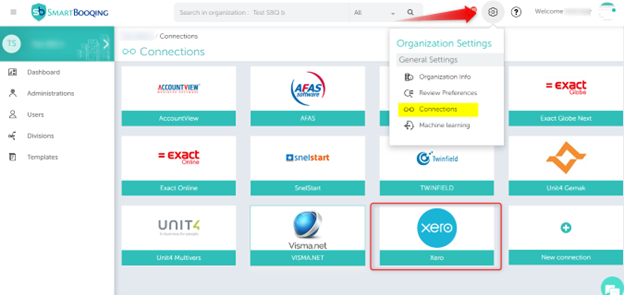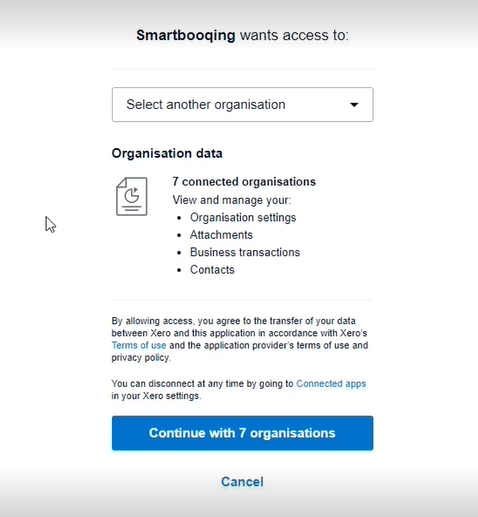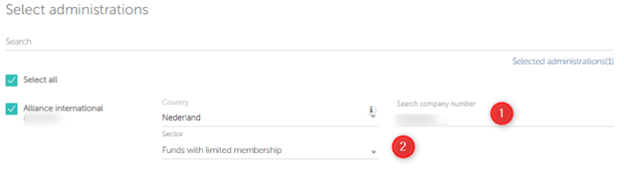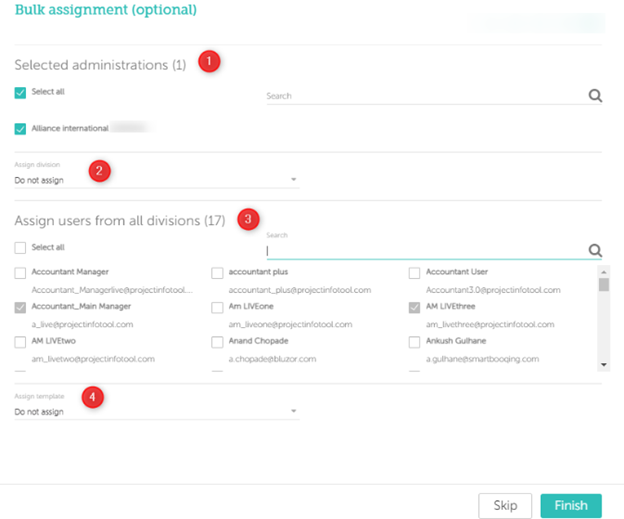You can find the new connection in the ‘Connections’ menu.
Organization Settings –> Connections –> Xero
To import administrations (“Organisations” in XERO) kindly follow the steps below:
Step 1: A user can simply click on Xero and then grant Smartbooqing the required permissions, as shown.
Step 2: The next screen will show the admins which have not yet been imported into Smartbooqing. The user can select that admin and click on “Next”.
Step 3: Clicking on “Next” will populate the following screen and where the user is required to enter the COC number or sector (If the Netherlands is selected as the Country).
If the user does not have the COC number, they are required to give the reason for not having the COC – They can select ‘Not a company or Test/Demo’ (relevant to test admins).
Step 4: The next screen can be used for bulk assignment where the user can assign the newly added administrations to users, templates, or divisions. This step is not mandatory and can be skipped.
Once you click on Finish, the admin would have been migrated into Smartbooqing.
There are certain points that are different for Xero when compared to other accounting systems, kindly take note of these:
- VAT mapping for the administration needs to be done manually.
- Xero does not support the accounting system Dimensions.
- Certain values like the accounting period, Payment type, Daybook codes, etc. are not required in Xero; hence, these have been removed from Smartbooqing, for the admins configured with the Xero accounting