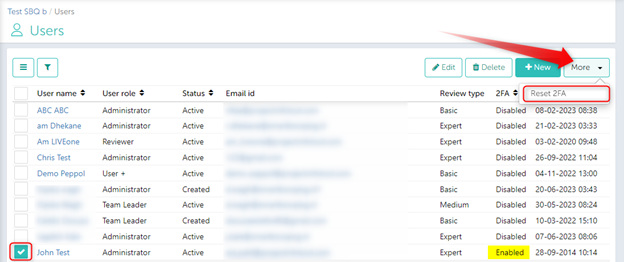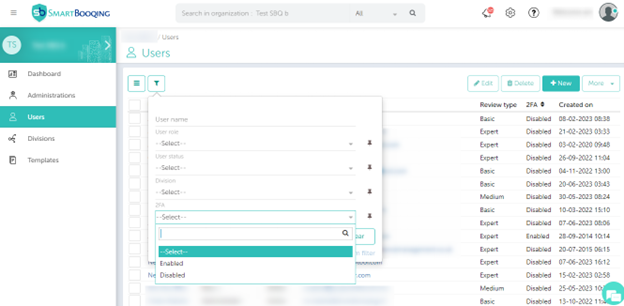Administrators can now reset the 2FA feature for users that have it enabled. This feature will help users who are unable to access their 2FA authenticator apps for any reason.
How can this be done?
Step 1: The administrator selects the user for which 2FA must be reset. They can only select those users for which 2FA is “Enabled”.
Step 2: Select the Checkbox beside the user’s name and then click on “More”.
Step 3: Click on “Reset 2FA”.
After clicking on “Reset 2FA”, the 2FA will be disabled for the user in question. If they want to, they can now set up their 2FA again.
Note: If the 2FA has been “Enforced” at the Organization level, and an Administrators resets the 2FA for some users, then all these users will have to mandatorily set up their 2FA when they log in next.
Addition of the 2FA filter to the User list:
Our customers will now be able to search for users based on their 2FA status.